Online YouTube to MP3 & Thumbnail Downloader
Paste a YouTube URL to preview the video, listen to audio online, and download MP3 or the HD thumbnail in seconds. No signup, no watermark, just a fast and secure YouTube downloader online for content you own or have permission to use.
Try it now: Paste link → Get Preview → Listen (Audio) → Download MP3 or Download Thumbnail (JPG)
Public/embeddable links play here. Some providers block embeds (DRM / X-Frame-Options). In those cases, use “Open video”.
How It Works
Paste, Preview, Listen, Download
- Paste a YouTube link (youtube.com or youtu.be).
- Click Get Preview to watch the video on the page.
- Hit Listen (Audio) to stream the audio before saving.
- Choose Download Audio (MP3) or Download Thumbnail (JPG) and you’re done.
This tool focuses on audio and thumbnails. If you’re looking for a YouTube to MP4 converter, stay tuned—video file downloads are on our roadmap. For now, use Preview to watch the video.
Before
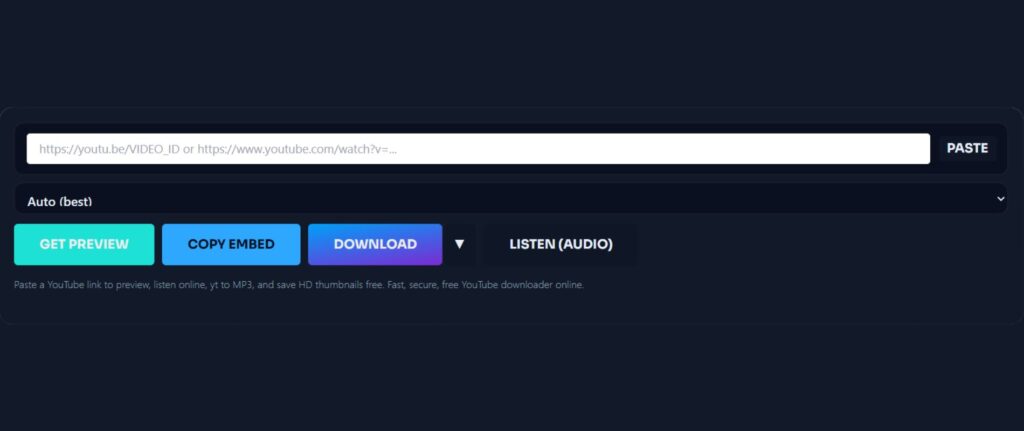
After
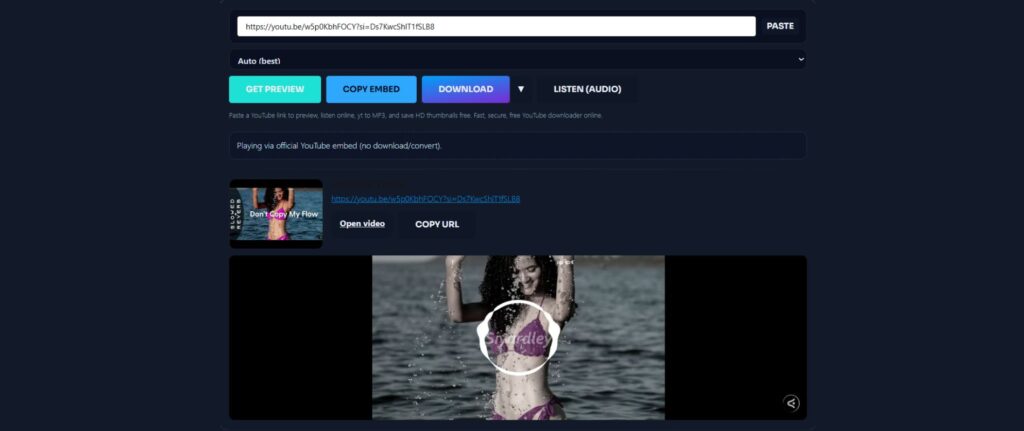
Paste Any Link & Watch Online
Copy a video URL from your favourite site, paste it into the box, and hit Watch. For embeddable sources, the player opens in a responsive 16:9 frame with crisp audio and smooth playback. You can toggle Theater Mode for a full-focus view, pop out PiP (Picture-in-Picture) on supported browsers, and even queue multiple links to binge your playlist. Everything is optimized for mobile because most viewers press play on their phones.
Some platforms use DRM, login walls, or X-Frame-Options / frame-ancestors policies that block external players. Rose Converter doesn’t bypass those. Instead, it clearly explains why a video can’t be embedded and offers Open video so users can watch on the source site/app. That transparency keeps the experience safe, legal, and reliable while still covering a huge set of public links.
YouTube to MP3 & HD Thumbnail Downloader
Need a quick YouTube to MP3 for notes, language learning, or your personal device? Paste the YouTube link and choose Listen for streaming or Download Audio (MP3) for non-YouTube, legally permitted URLs via the backend. For YouTube, the tool streams via the official embed (no conversion) and still gives you a great way to preview audio without leaving the page.
Designers, editors, and bloggers will love the HD thumbnail downloader. With one tap, Rose Converter grabs the highest available preview image (tries maxresdefault.jpg, then hqdefault.jpg) so you can quickly create cover art, blog hero images, or social cards. It’s fast, watermark-free, and ideal for content you own or have permission to use.
Clean, Distraction-Free Player (Mobile-First)
Rose Converter prioritizes speed and clarity on mobile. The player reserves height with a responsive container, so you don’t see jumps or broken frames. Buttons use a high-contrast dark theme with white text, large tap targets, and short labels—perfect for one-hand use. Keyboard shortcuts (on desktop) and PiP (on supported devices) make casual viewing effortless.
When you want zero distractions, switch to Theater Mode. The page dims, controls stay minimal, and you get a cinema-style focus—great for long videos, tutorials, and reaction content. A mini queue helps you line up the next episode or clip, while Next 
Supported Platforms & Formats (At-a-Glance)
Embeddable video sites: YouTube (official embed), Vimeo, Dailymotion, Streamable, Twitch (VODs/clips with
parent), Facebook videos (permalink/watch/video/reel; share links may fail on mobile), Instagram reels/posts (public), X/Twitter posts (public), Reddit posts, Bilibili (BV player), Archive.org.Direct media & streams: MP4, WebM, Ogg, and HLS
.m3u8(via hls.js).Graceful blocks: Platforms like Netflix, Crunchyroll, and 9anime mirrors often use DRM or embedding blocks. The tool will not bypass these; it shows a reason plus Open video for the official app/site.
Thumbnails: Fast HD thumbnail saving for YouTube; great for cover art, social posts, and blog thumbnails.
